Install Paint Shop Pro 8
Download the PSP 8 by clicking HERE
I was a betta tester for Jasc PSP for years and years
and well you get the idea over 20 years ago.
Many times Jasc gave the program away free. This is that version.
The company is no more. It was sold Several years ago. Bla Bla Bla
Dont complain to email me about copy write crap.
Frankly My Dear I Don't Give a Damn.
Download and save to your desktop.
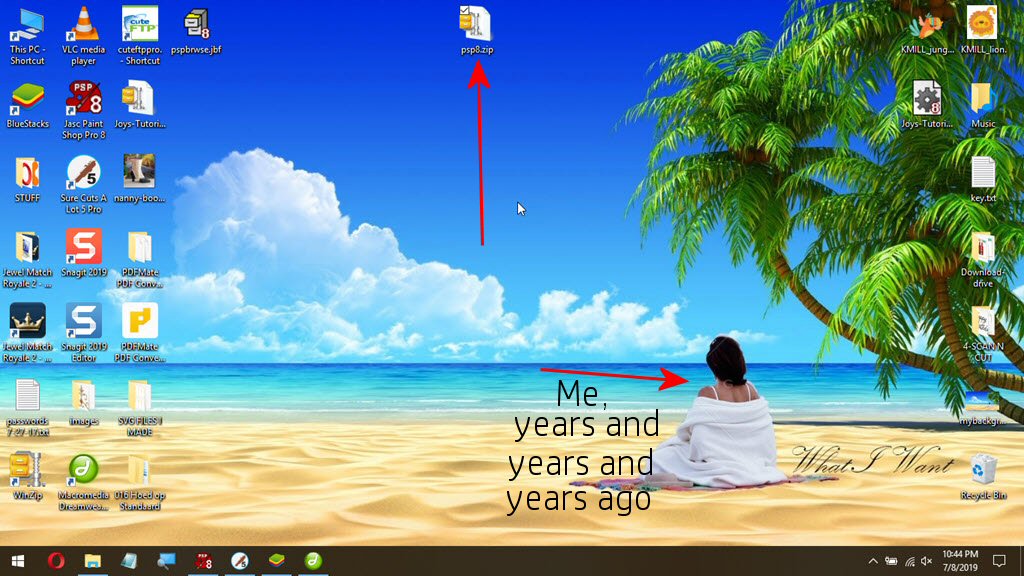
Right Click your mouse on the file
(doing this gives you more menus/options)
Extract as shown
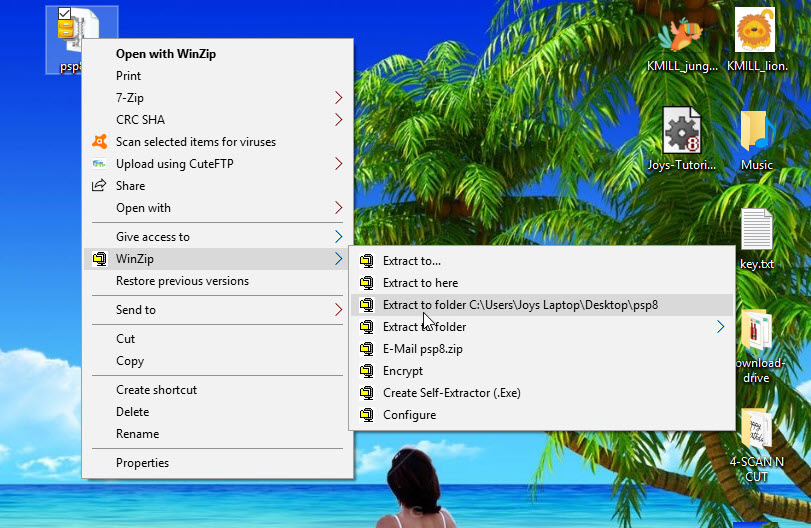
Double click on the folder to open it.

There are two files in the folder.
Double click on the psp8.exe to Install
Follow the prompts. No need to register.
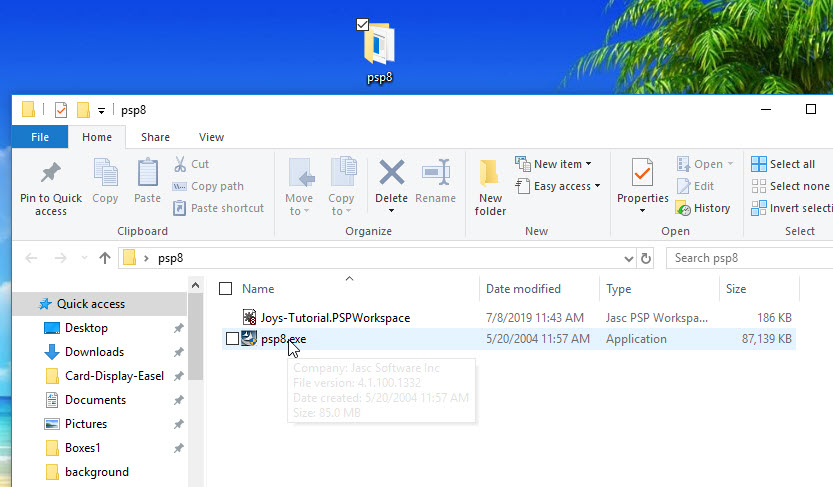
Ok
it should be installed and be open as below.
To make sure your desktop look like mine
Click File - Workspace -
If you see mine just click off as the desktop is good to go.
If it's just the default workspace,
click on Load. My workspace is the second file in the folder.
Fine the folder and click to load the workspace.
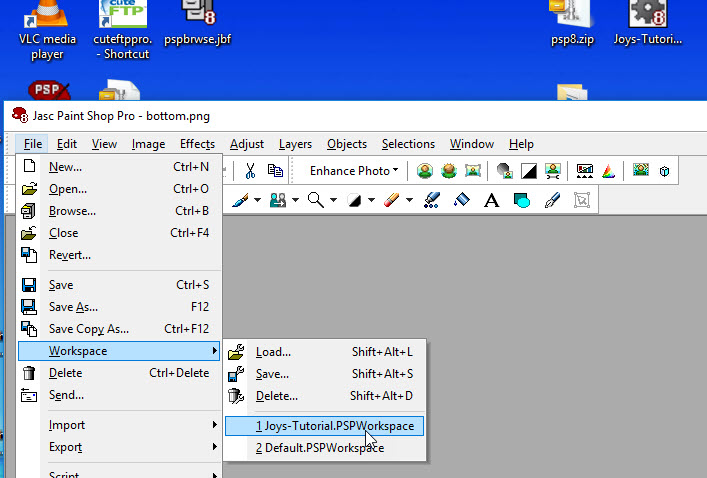
You are good to go!

Click here to go to my tutorials