Move Files Easily
Sometimes when opening a wetransfer
there are lots of
zipped files inside.
I hope to show you an easy way to open, sort and delete unwanted files.
Download and install 7 zip here.
It is free. I installed the 2nd one down.
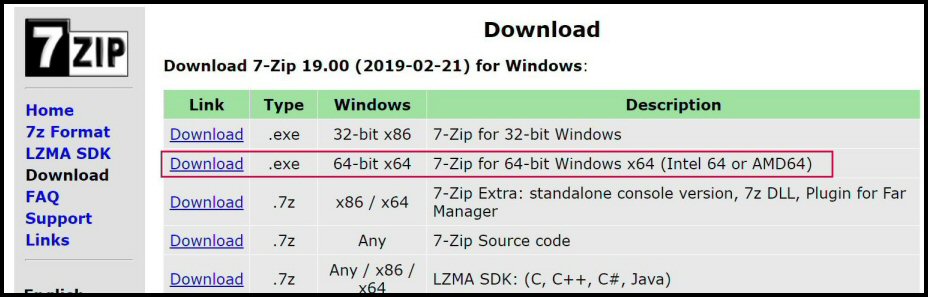
I have opened a zip file in its own folder.
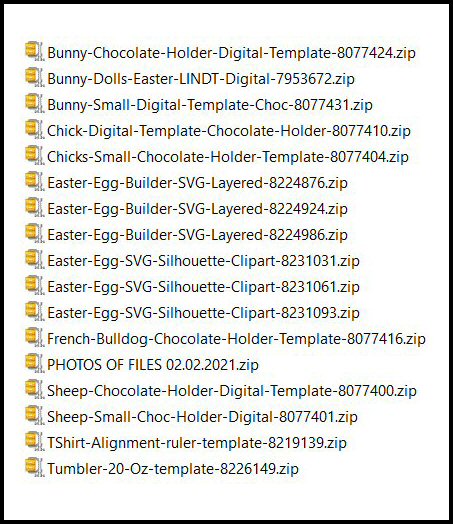
Press the ctrl down and press a to select all
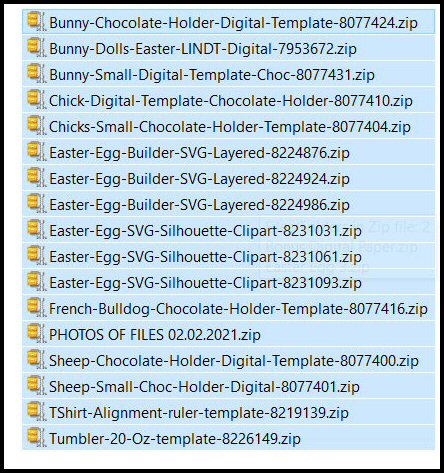
If you have 7 zip installed, RIGHT click the mouse to get more options
Extract to "*\" meaning to extract the zip file to a folder of the same name.
And it will do that to all the folders selected
All at once!
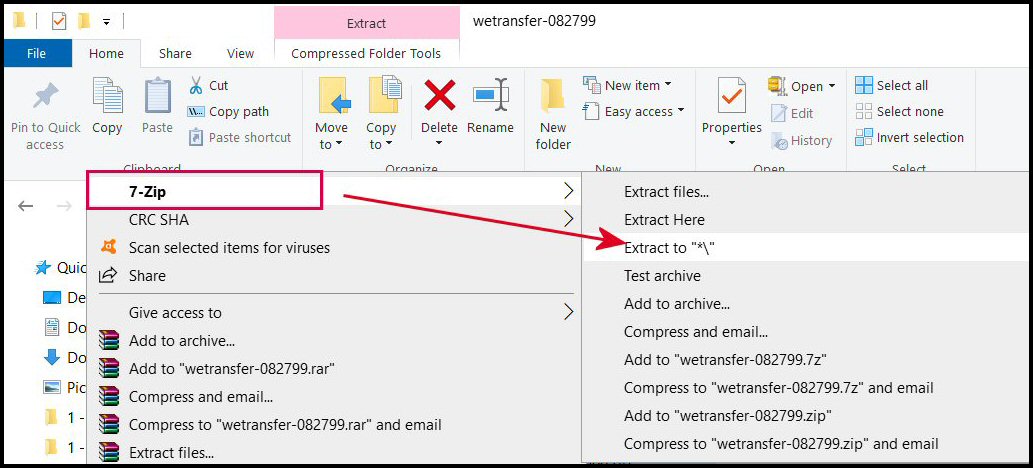
Now you have leftover zip files. You can delete them if you want.
I have a folder I named 1-ZIPS unique huh?
Where I store all zips and add them to an external hard drive.
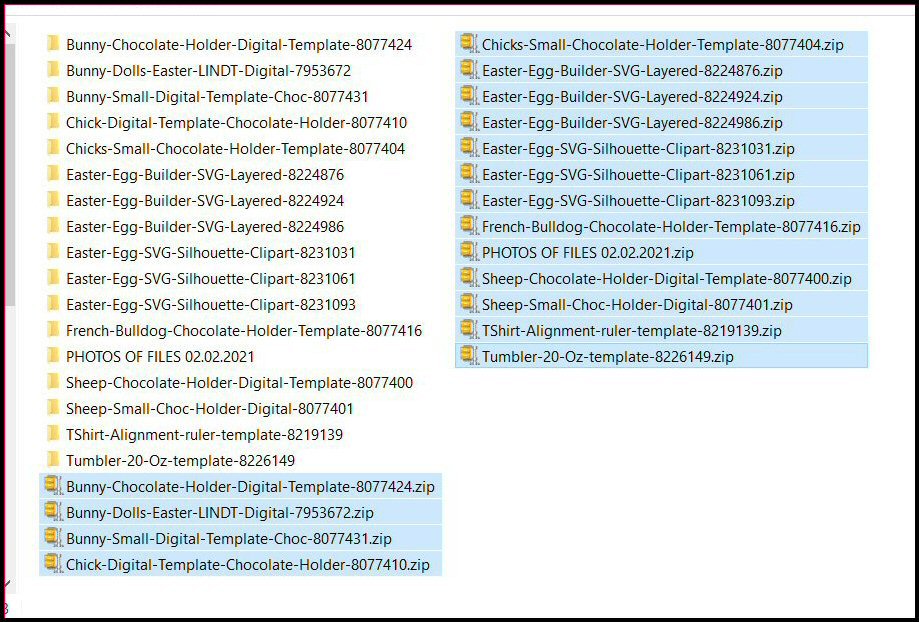
Some folders have a folders like this.
Easy to keep the files I want here.
I will delete all but the svg files.
You can keep the digital backgrounds if you like.
I have 1,000s of them so I will delete these.
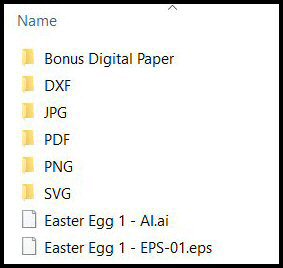
Just highlight and delete
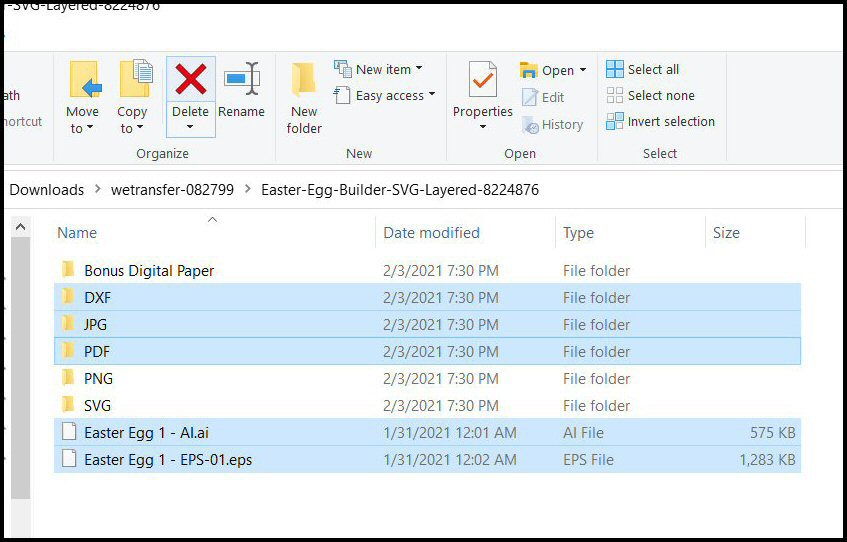
All that is left is the svg folder
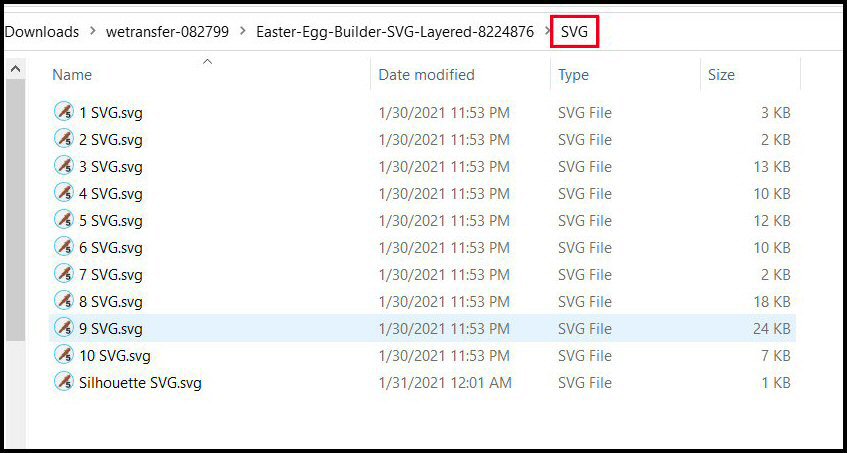
Now ctrl a to select all and drag to the main folder.
Now all that is left Is just the svg files in the main folder.
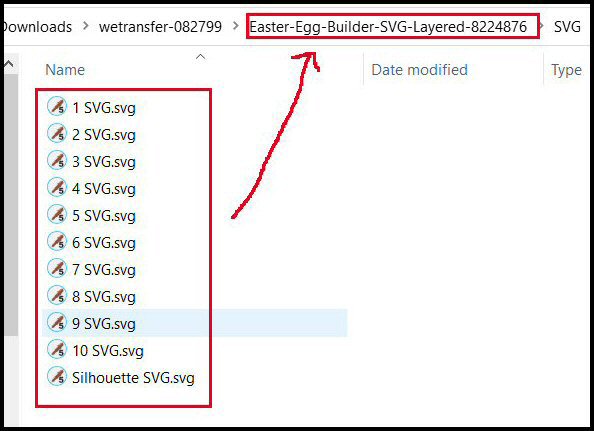
Now you can open all files in a click
Remove all you don't want and have the files you do want in the main folder.
Go up to VIEW the click on Extra Large Icons
Now you can see what is in each folder.
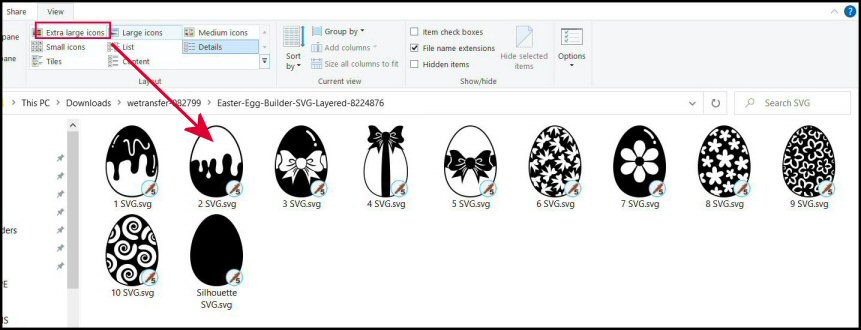
Well Done!!
There are other files that have special ways for them also.
Click to see.