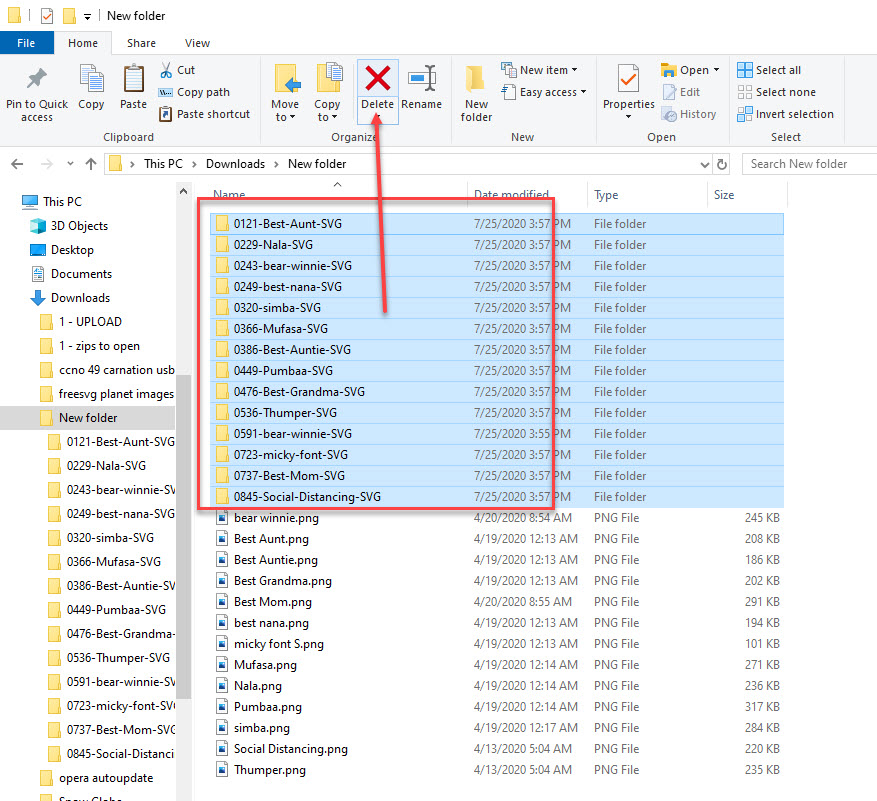7-zip
7-zip is much like winzip.
Winzip is the standard for opening one file
and
zipping files to be sent over the internet.
7-zip is a wonderful program for un-zipping
many files at once.
Here it is to install,
just follow the prompts and do as it asks, restart your computer.
Here we have images in zip files from freesvgplanet.com
In this zip file there are folders with zip files in the second set of folders.
First to open this zip file.

Right Click the mouse.
When you right click you get a list of more options.
Move the mouse to 7-zip and then the window that pops out to the side.
Extract Here will extract the files inside to the folder that the original zip
file is in.
So, do that.

More folders!
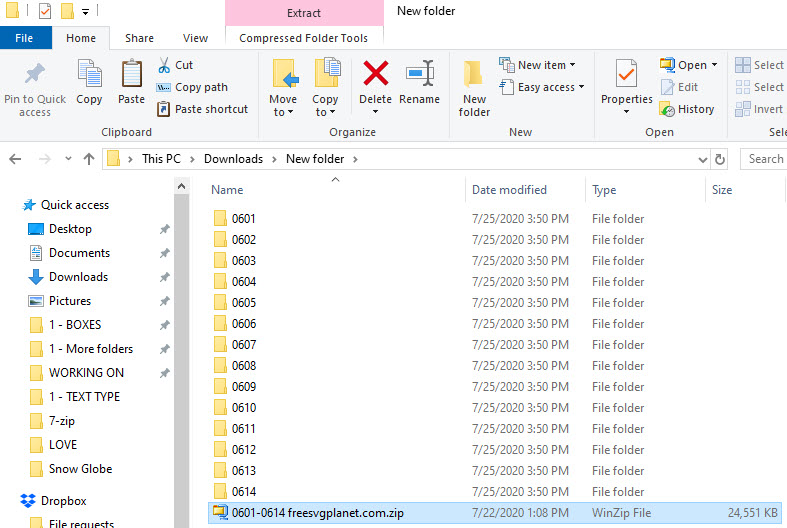
And inside the folders MORE zip files! LOL
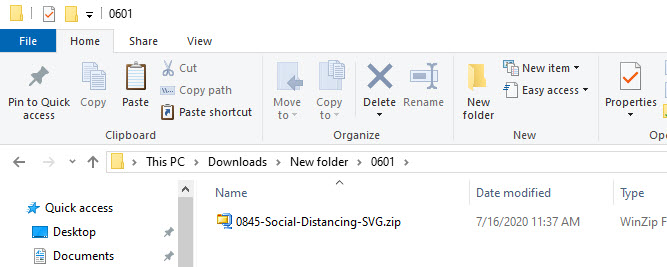
To get all the zip files out of each folder,
you can open each folder and drag and drop each one.
OR
You can search in the main folder with all the folders with zip files inside at
once.
You are going to do a search in the search bar noted below.
Type in zip like below. All the zip files show at once.
This is just a search.

Click on one file, let go, then hold the CTRL
button down press A
To Select All the files
and drag the files to the main folder, in this case New Folder

Now highlight the empty folders and delete.
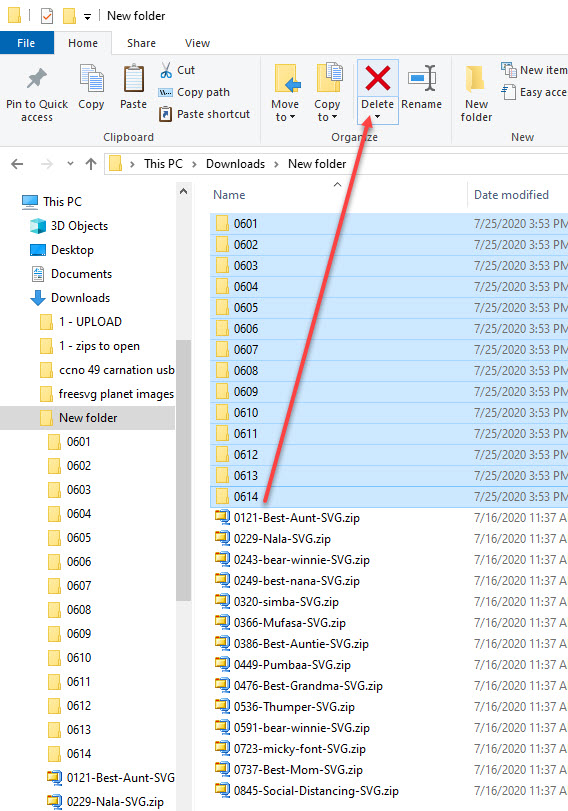
Now highlight (Ctrl A) the zip files to select
them all. Right click the mouse,
7 zip and EXTRACT to "\"
which means extract all the files to folders with the same name.
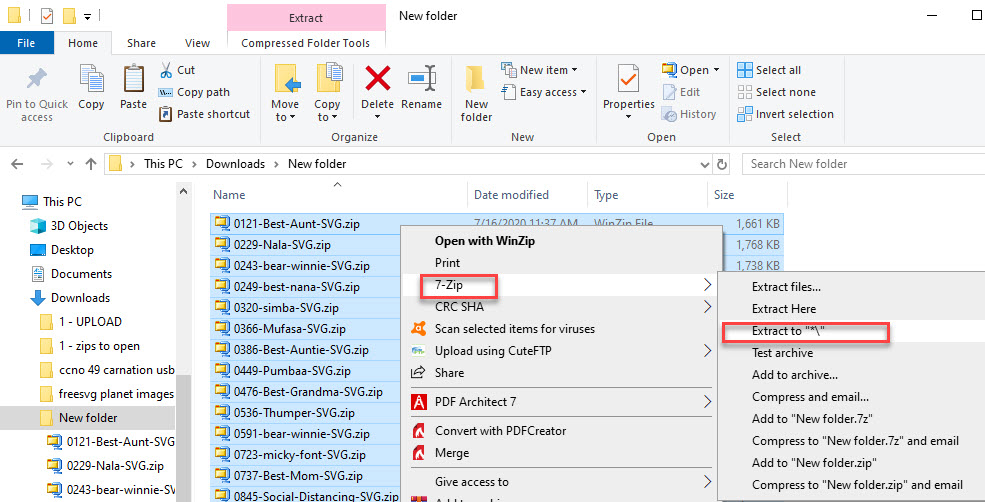
Then delete the zip folders
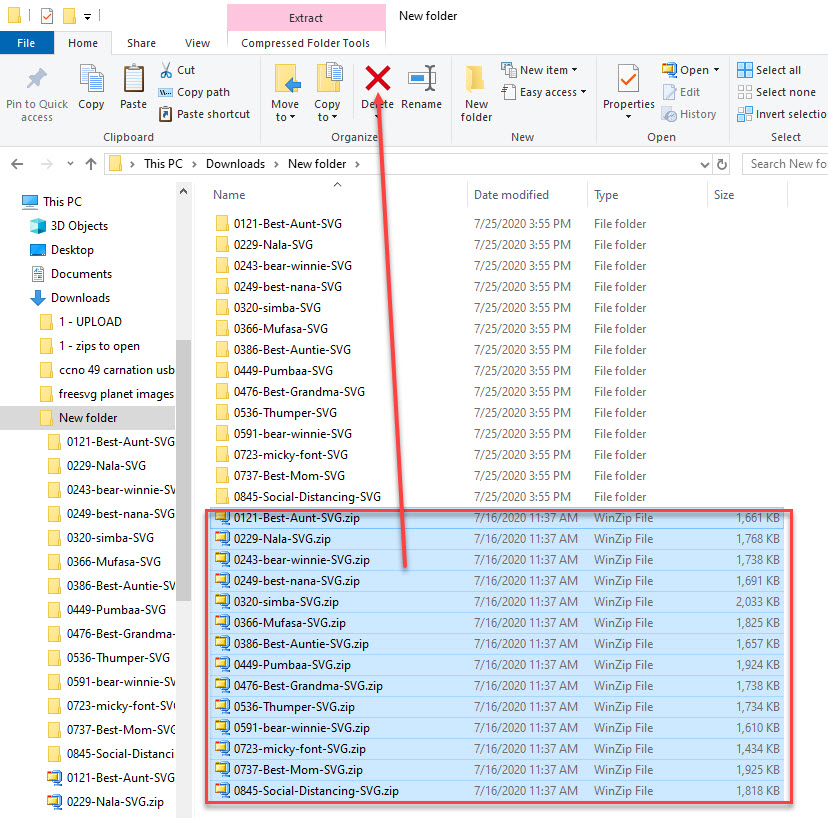
Wow huh?
Finally the files!
now to pull the files out, that you want, of
each folder.
I tend to keep the .png files more than any other.
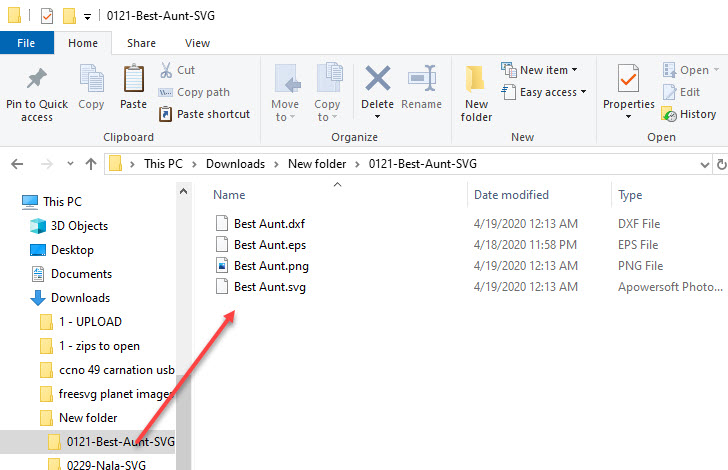
Click on the main folder and in the search bar
type in the extension
you want to keep example .png .svg
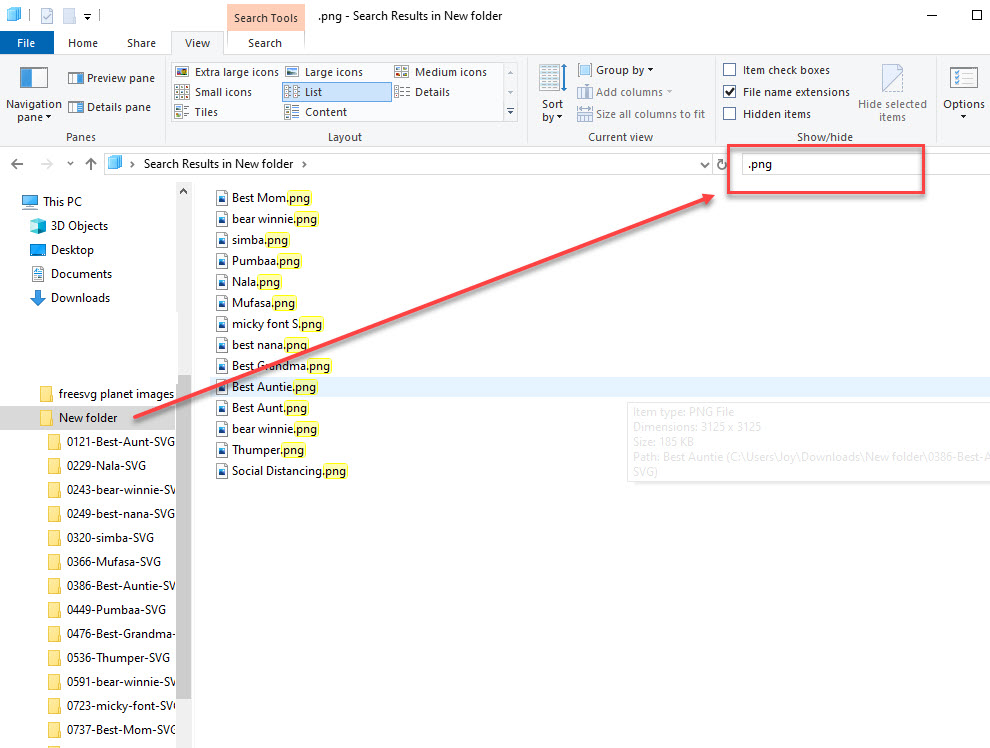
In the search I put in .png and all the .png
files came up in the search.
CTRL A to select all
And drag to the New Folder. Now all the .png files are moved to the main folder.
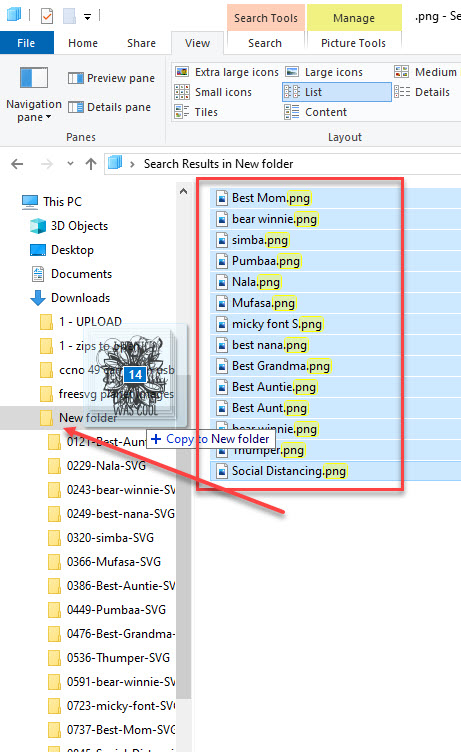
And delete the folders.
Saves room and headaches looking for a file.